Video tutorial plus 3d picture with the correct display of shadows
 HOW TO ADD A GLOW EFFECT TO BRIGHT OBJECTS IN PHOTOSHOP
HOW TO ADD A GLOW EFFECT TO BRIGHT OBJECTS IN PHOTOSHOP Open the rendering that you want to edit in photoshop and make a copy of the layer.
On the upper layer, select the bright areas that you want to apply the glow on, using the magnetic lasso or the polygonal lasso tool. (Alternatively you could render an alpha channel for that specific part of the object so that you don’t need to select anything afterwards).
After having selected all the needed parts, chose a large brush with white color and paint the selected area
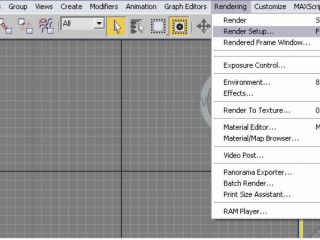 V-Ray renderer setup realistic visualization.
V-Ray renderer setup realistic visualization.
Greetings,
in this tutorial we are going to setup the V-Ray renderer for having realistic
visualization.
After you have installed V-Ray it needs to be activated. Go to menu item Rendering->Render Setup or use F10 hotkey.
In the window which appears you have to assign V-Ray renderer as a default one, so it will be used by 3d Max while...
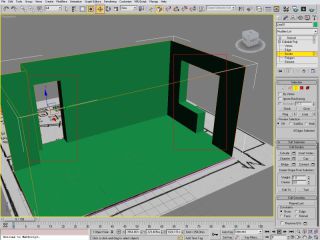 Creating interior using 3ds max
Creating interior using 3ds max Creating interior using 3d max
Hello, in this tutorial I will show one of the ways one can create an interior scene having a drawing. Drawing might be as a picture, e.g. jpg, bmp, tiff, or any other bitmap picture format.
Ok, let’s start. Open 3ds max and switch to top view.
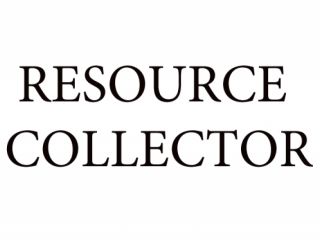 Resource collector 3dmax
Resource collector 3dmax Resource collector is a very useful tool for having all the files related to the scene in one particular folder or an archive. Especially when there are tons of textures used. It is very similar to 3d max - Archive tool, but it doesn't create the whole set of folders and sub folders. It places all the files together into one folder.
The utility can be reached by locating the Utilities, to the right side as shown on the picture below, press More...
The following window appears with a list of additional 3d max's...

